Artos feature highlight¶
Built-in and pre-configured log framework
Enable/Disable text and/or HTML formatted logs.
Enable/Disable logging at runtime.
Enable/Disable time-stamp and thread information.
Multiple log levels.
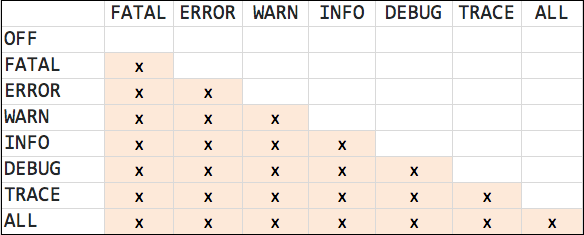
Real-time log files in addition to a general log file (for performance measurement).
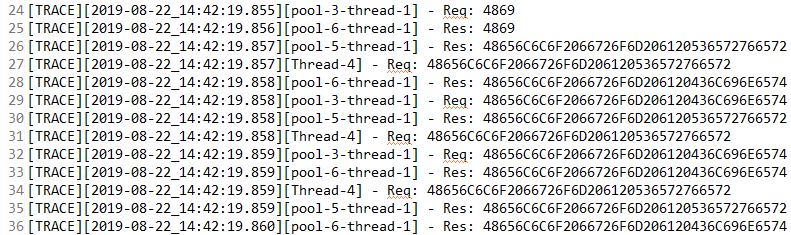
Separate log files per test suite during parallel testing.
Inbuilt log file roll over.
Log file tracking so user can parse, process or email log files at run time.
Built-in report generation
Professional looking Extent report.
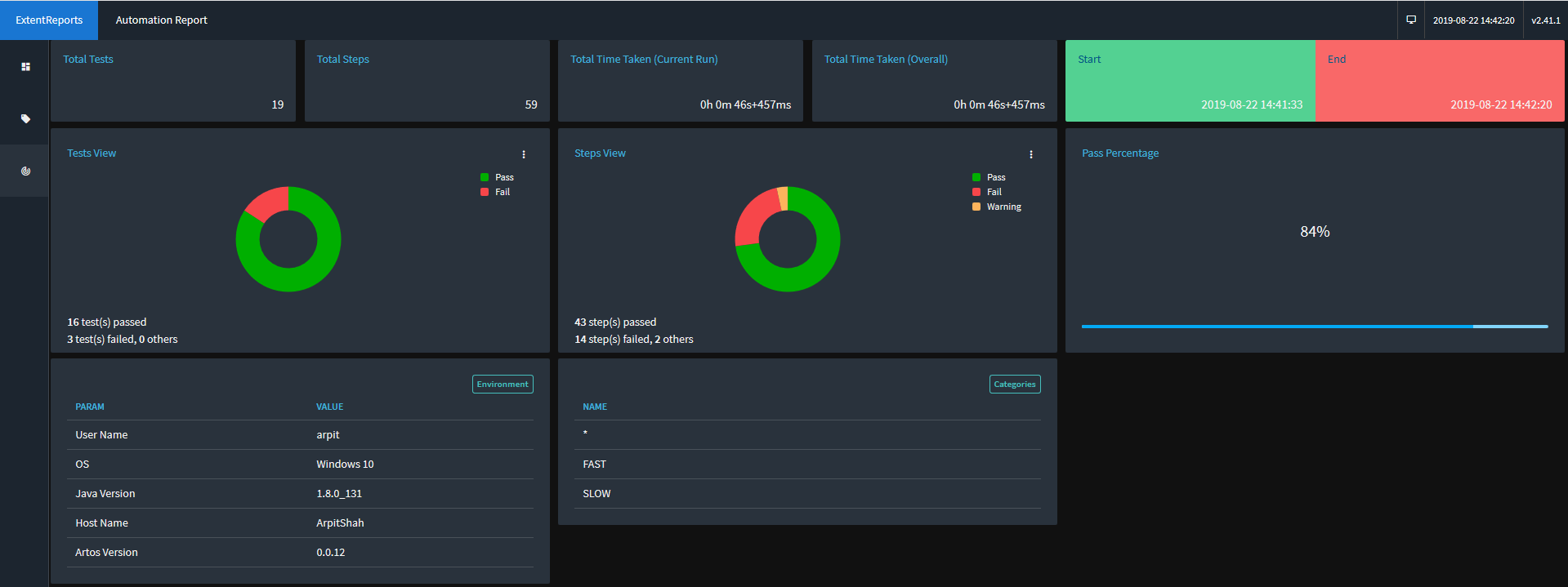
Attach snapshot to the Extent report.
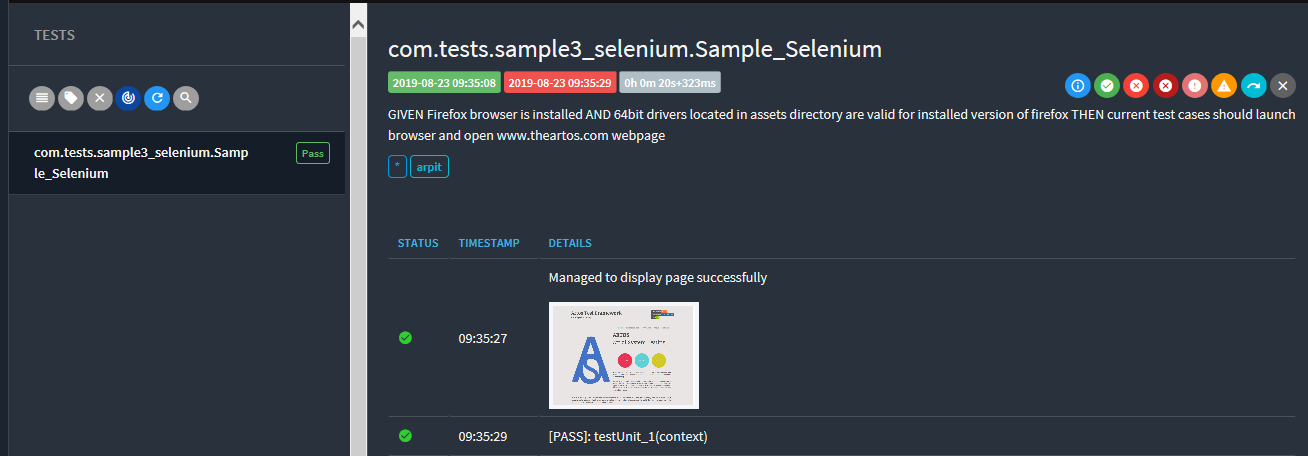
Text and/or HTML formatted summary report.
JUnit xml report.
Separate test reports per test suite during parallel testing.
Test duration
- Test-suite, test-case and test-units execution duration measurement with millisecond accuracy
Importance indicator
Assign importance to test case/units which is visible in summary report.
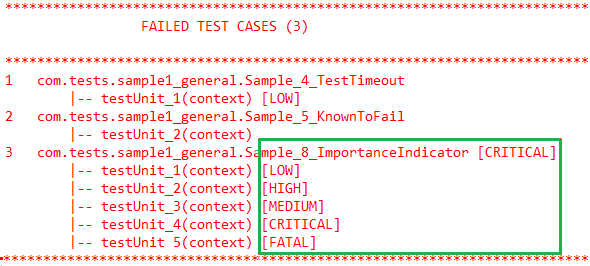
GUI test selector
Execute selective test cases or all without modifying code/script and avoids typing error.
Run same test multiple time using loop count.
Visible test sequence number.
Highlights previously failed test for quick re-run.
Enable/Disable GUI based on requirement.
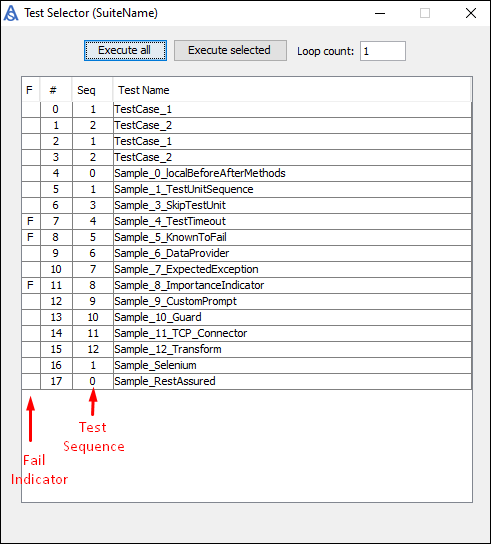
Failure indicator
- Print failed test case tree at the end of console log.
- Fail stamp injection in the log file to pinpoint the exact line of failure.
- Highlight failed test from previous run in GUI test selector.
- Bug/JIRA reference will be printed in summary for quick debugging.
Known to fail
- Segregate known to fail test cases from new failures
- Warn user and trigger force failure in-case known to fail test case passes.
Easy debugging
- Add bug/JIRA reference to test case.
- Add test description and BDD/Gherkin test plan within test case to avoid disconnect between test plan and test case.
- Test case/unit writer/reviewers names can be added to test meta-data.
- BDD test plan injection in the log file to avoid switch between test script and log files during debugging.
- Real time log and general log are recorded in their own log files for easy debugging.
- Automated fail test script generation for quick re-run.
- Prints system info at the start of test execution for easy debugging.
- Warns user with user friendly information printed on the console.
TestCase development
- Auto-generated test templates to speed up development
- Group based test case and test unit filtering
- Exception checking
- Known to fail test case support
- Data Provider support
- Sequentialize test cases to maintain dependency and repeatability
- Disable/Skip test cases
- Global parameter support
- Built-in utilities for test development (Data Transformation, CountDownTimer, Live display, Guardian, etc..)
- Built-in connectors (TCP, UDP, etc..)
- Global and local before-after method support.
Stop on fail
- Enable Stop on Fail to stop test execution after first failure.
- Drop execution of remaining test case/unit if critical test case fails by enabling drop flag for given test case/unit.
Parallel testing
- Run test suites in parallel using test script.
- Separate logs per test suite execution.
- Separate extent reports per test suite execution.
- Separate global variables and context per suite to avoid interference.
- Execute same/different test cases per test suite.
- Test multiple product/hardware/software at the same time using parallel testing.
Cucumber BDD script (Behavior driven development)
- Accepts Cucumber generated feature file for BDD testing
- Auto generated BDD test templates to speed up development
- BDD skeleton generation in case of missing methods
Deployment
- Support multiple framework configuration profiles for different environment.
- Execute test cases with pre-defined test script.
- Disable GUI test selector for production environment.
- Automated test script generation.
- Automated test script generation for failed test cases.
- Log file tracking in-case log files are required to be emailed.
- Dynamically enable/disable log to avoid bulk printing.
- Execute as unit tests or functional test via JAR.
Listeners
- Listeners are supported for future plug-in or application development.