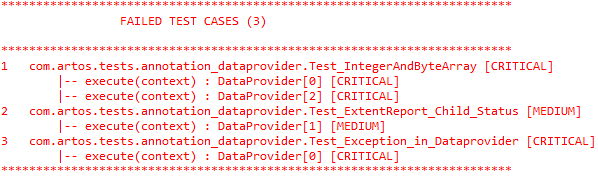Failure-Highlights¶
Testers/Developers are generally interested in failed test-cases. Monitoring logs on a console is generally a first step towards debugging and following that tester/developer starts to look for log files/reports. ARTOS generates Failure-Highlights on a console to help user speed up debugging. Failure-Highlights help them quickly judge the area/feature of mot failures. Failure-Highlights also includes `Importance Indicator` if specified which helps user priorities test debugging.
If mature IDE is used then Failure-Highlights will appear red in color to draw an attention of user.
Note
Failure information is already present in log files/reports so Failure-Highlights will not be recorded in any of the files. It will go away as soon as console is cleared.
Failure-Highlights Example¶
Failure Highlight without Importance Indicator
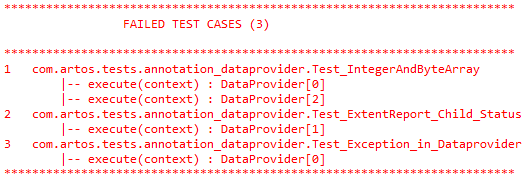
Failure Highlight + Importance Indicator